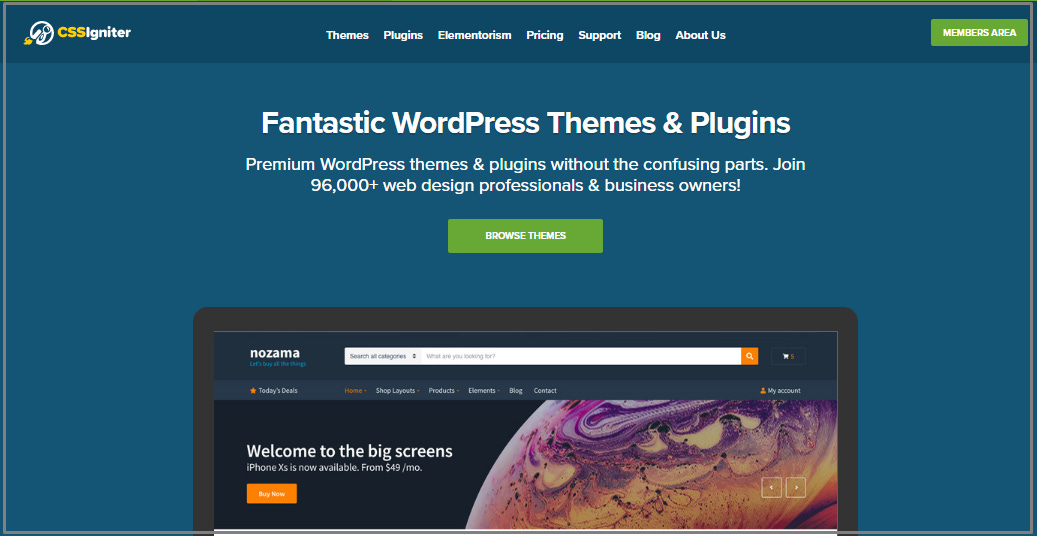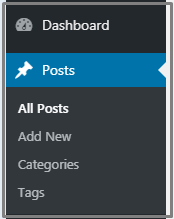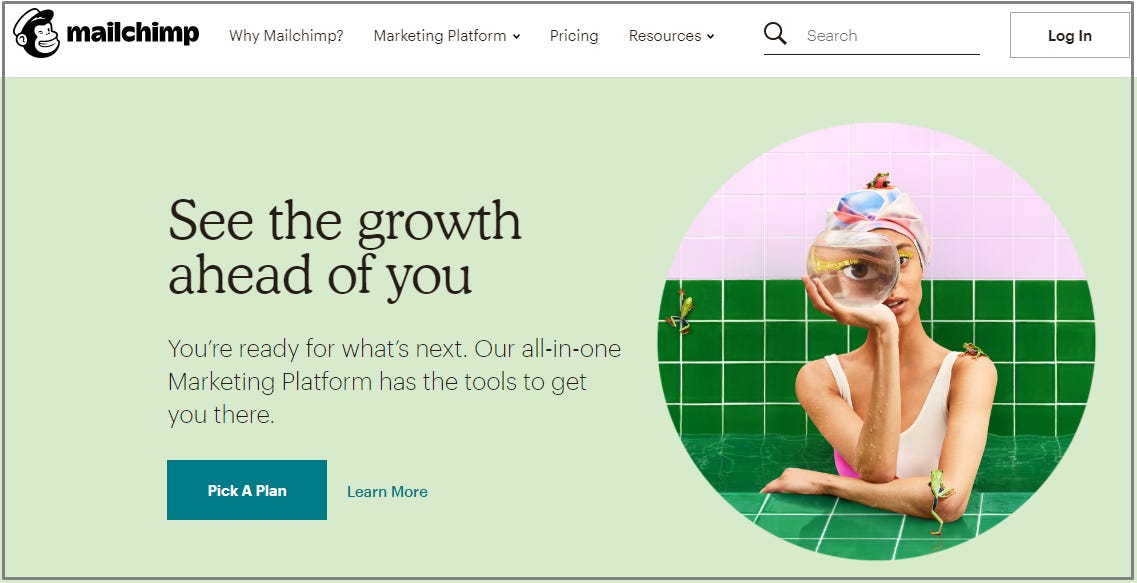How To Start A Blog In 2022 (Without Writing a Single Code)
So, you want to learn how to start a blog, huh?
Amazing!
But… How?
This free guide will show you how to start a blog: In simple ten steps (With Pictures). It will take you just 5 minutes to learn starting a blog.
But first, I need to answer ONE most important question…
Why Should You Start a Blog?
If you know your WHYs, skip this and read the next section.
What was my WHY?
I just wanted to share my knowledge and experience with the world. I share what I learn in my journey.
Do you have a passion for something? And want to share your knowledge with someone out there?
Cooking?
Parenting?
Fashion?
Writing?
Business?
Tech?
Anything.
Here are some WHYs.
A blog is your voice. Share your story with the entire world. And make them part of your journey.
Build a community. Connect with your readers. Help them.
Blogging will help you in building your personal brand. Establish yourself as an expert in a particular niche.
And the most fascinating inspiration…
You can make REAL MONEY doing it.
You can build a blog without having technical or coding knowledge.
In this guide, I’ll show you how you can start a WordPress blog from scratch.
Let’s start building your blog.
How to Start a Blog In 10 Easy Steps
1. What’s Your Purpose?
Before writing this article, I went to Google and searched “How to start a blog.” And I checked 10-12 top articles.
What did I get?
All the articles are talking about all the how-to steps, great! But they are missing one IMPORTANT thing: What’s the Goal?
And I wanted to mention this point in my article.
If I ask you, “What’s your purpose to start a blog? What do you want to achieve?”
What will your answer be? (Post your answers in the comment section below)
First ask, what’s your goal and what you want to achieve.
2. Pick a Right Blog Name
It’s time to pick your blog name. It’s the unique address of your blog.
Name can be based on a particular topic you chose like
Or it can be your name like NeilPatel.com, MeeraKothand.com, JeffBullas.com, PrePawan.com, XoSarah.com
Search if your blog name is available or not:
3. Find a Good Hosting Company
Now it’s time to get your blog online. Let’s get a little technical without sounding technical, I’ll try! 🧐
You need some space on the Internet to run your blog and make it accessible for people. That’s what a hosting company does.
There are many hosting providers out there. But I use GoDaddy, and I recommend it for all new bloggers (You can also consider Bluehost).
Why?
They will register your blog name for you.
They will set up everything for you, you don’t need to do anything.
They provide managed WordPress hosting.
24/7 customer support
Go to WordPress in the menu and click WordPress Hosting.
Select your plan. I recommend new bloggers to get the Basic plan. Click “Add to Cart”
Now select the term length. I recommend choosing more than 12 months term. You can also add additional features here. Then click “Continue.”
And Good news! You’ll get a free domain name. Search your domain name. Already have a domain name registered? Skip it.
You’ll land on the registration page. Create an account and make the payment.
4. Install WordPress and Essential Plugins
GoDaddy has the option to install WordPress with one click. Don’t want to do it your own?
The Support Team will do it on your behalf. It takes 2 minutes only.
All done?
Now you’re ready to play with WordPress.
Login to your blog with your username and Password.
Spend some time to check the settings and look into it. I recommend installing some plugins: JetPack, Yoast SEO, Google Analytics, etc.
5. Pick a Free (or Paid) Theme
Have you noticed one thing?
You started a blog without writing a single code!
WordPress provides you with a number of “Free” Themes. Click the “Appearance” tab on the left menu and click “Themes.”
Here, you’ll see already installed themes. Choose any theme and select.
Do you have a specific design in your mind? Go for custom themes.
Yes, they cost you money. But you’ll get a lot of features.
You can use CSSIgniter. You’ll get some good beautiful themes here. Buy it. Install in a few minutes. And you’re done.
6. Start Designing Your Blog
Here’s my advice: Don’t waste too much time designing a blog. Don’t obsess about a perfect design.
Keep it simple and stupid.
No one cares about fancy designs, we only care about good content and information.
Don’t use annoying ads, dark backgrounds, or irritating typography. Use whitespaces to improve readability.
7. How to Write Your First Blog Post
Now it’s time to do blogging!
Let’s create your first blog post.
Go to the “Posts” on the left menu and click ‘Add New”
You’ll land on the editor screen. Enter the title in the Top box and start writing your content in the lower box.
Want to insert an image in the article? Click “+” and select the image icon.
Now click “Upload” and select an image from your laptop. Finally, insert the image into the post.
Done with your post? Now click the “Publish” button on the top right side to publish it.
8. Build an Email List
A blogger must build an email list. WHY?
You don't know when your blog will take off. So, you need to build a community that recognizes you.
I use MailChimp, it’s easy and affordable (ConvertKit is also a good option). It helps you to build signup forms and collect email addresses.
You can also install Sumo plugin to build beautiful signup forms and connect it with Mailchimp easily.
Provide interesting and informative free resources when someone joins your list.
9. How to Promote Your Blog Posts
Published your first blog post?
Great!
But the REAL job starts now: Getting Readers!
Spend some extra time to promote your blog post. HOW?
Share it on social media.
Ask your connections and friends to share it with their network if they find it interesting.
Republish it on Medium.
Take an excerpt from the article and post it on LinkedIn. Put the article link in the first comment.
Answer relevant questions on Quora and put your article link in the footer.
Create a series of tweets for the post.
Do you have people on your email list? Send an article update to them.
10 Consistency Is the Key!
If you’re a blogger or writer, what’s the MOST important thing?
Consistency.
You can only improve your writing skills and credibility by being consistent!
I always try to share something useful with my community regularly.
Make writing your habit and publish blog posts regularly to build trust with your readers.
Keep reading other bloggers’ work and learn from them.
Now It’s Your Turn!
I hope this guide will help you to start your blog. It took me four years to learn all these things, but I’m still learning.
And one thing that I want to share with you: Write consistently and take some extra time in distributing your blog posts.
Starting a blog is easy but making it successful is hard.
Be you. Find your voice. Create awesome content, and your tribe will respond.
Feel free to ask your questions and share your thoughts in the comments. I’d love to hear from you.
I hope you enjoyed reading the story as much I did writing it. If you like my work, please do subscribe.